因为某些原因需要制作macOS的恢复盘,但是苹果官方的OS X 恢复磁盘助理早已不支持APFS文件系统。
打开终端,运行
diskutil list
会看到如下的内容:
/dev/disk4 (synthesized):
#: TYPE NAME SIZE IDENTIFIER
0: APFS Container Scheme - +42.7 GB disk4
Physical Store disk2s2
1: APFS Volume li 26.3 GB disk4s1
2: APFS Volume Preboot 44.5 MB disk4s2
3: APFS Volume Recovery 512.4 MB disk4s3
4: APFS Volume VM 20.5 KB disk4s4
找到Recovery分区,然后挂载
diskutil mount disk4s3
使用磁盘工具将需要制作的恢复分区格式化为HFS+ J格式
创建目录(xxx为你需要创建的引导分区的挂载点)
mkdir -p /Volumes/xxxxx/System/Library/CoreServices
挂载Recovery分区下BaseSystem.dmg
hdiutil attach /Volumes/Recovery/5A3C3475-7E2B-39A9-8C39-5BBEE5C156EC/BaseSystem.dmg
复制引导文件:
cp /Volumes/OS\ X\ Base\ System/System/Library/CoreServices/boot* System/Library/CoreServices cp /Volumes/OS\ X\ Base\ System/System/Library/CoreServices/BridgeVersion* System/Library/CoreServices cp /Volumes/OS\ X\ Base\ System/System/Library/CoreServices/PlatformSupport.plist System/Library/CoreServices cp /Volumes/OS\ X\ Base\ System/System/Library/CoreServices/SystemVersion.plist System/Library/CoreServices
创建引导配置文件,使得从BaseSystem.dmg进行第二阶段引导
mkdir -p Library/Preferences/SystemConfiguration/ echo "<?xml version=1.0 encoding=UTF-8?> <plist version=1.0> <dict> <key>Kernel Flags</key> <string>root-dmg=file:///BaseSystem.dmg</string> </dict> </plist>" > Library/Preferences/SystemConfiguration/com.apple.Boot.plist
复制内核缓存(解决VMware下引导失败)
cp -r /Volumes/OS\ X\ Base\ System/System/Library/PrelinkedKernels System/Library/
选择启动磁盘即可(分区格式为EFI也可以识别的)
======以前内容======
(以下方法在部分设备上无法引导)
在Finder(访达)中找到恢复分区的BaseSystem.dmg(第二阶段启动使用)
/Volumes/Recovery/5A3C3475-7E2B-39A9-8C39-5BBEE5C156EC/BaseSystem.dmg
打开磁盘工具,选择一个分区,使用恢复
选择映像,然后选择刚刚找到的BaseSystem.dmg
引导时候选择这一分区即可
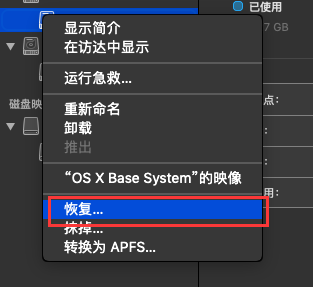
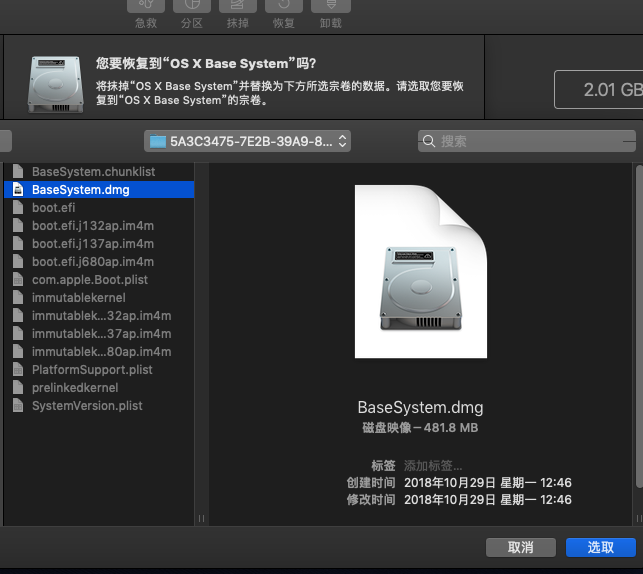
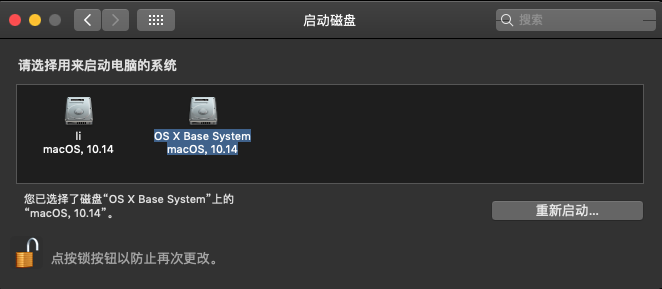
太棒了,我找了很多如何恢复Recovery HD的方法,还是这篇文章写得最清楚
太棒了!!!!!!!!!!!!